|
|
 发表于 2017-5-16 21:43:23
|
显示全部楼层
发表于 2017-5-16 21:43:23
|
显示全部楼层
本帖最后由 Jack 于 2017-5-27 10:08 编辑
RT-AC88U 380.7378
尽量不和楼上重复
一:

标签页
ASUS Wireless Router 建议翻译为:华硕无线路由器 或者 ASUS 无线路由器
二:
网络地图- PPPOE 互联网状态

Renewing... 建议翻译为:更新中
三:
网络地图- PPPOE 互联网状态

Expired 建议翻译为:已过期
四:
网络地图-系统信息

Wireless 建议翻译为: 无线
五:
网络地图-系统信息

Status 建议翻译为:状态
六:
网络地图-系统信息

Core 建议翻译为:内核
七:

RAM 建议翻译为:内存
USED FREE TOTAL
建议翻译为:
已用内存 空闲内存 总共内存
八:
网络地图-客户端状态
Viem list 建议翻译为: 查看用户列表

九:
客户端状态

Online 建议翻译为:在线用户
十:
Wireless 建议翻译为:无线用户
十一:
Search 建议翻译为: 搜索
十二:
客户端状态

By interface 建议翻译为:分类显示
十三:
All list 建议翻译为:全部用户
十四:
Icon 建议翻译为: 设备图标
十五:
Clients IP address 建议翻译为: 客户端 IP 地址
十六:
Mac IP binding 建议翻译为:MAC地址与IP地址绑定
十七:
Hide \ Show 建议翻译为:显示和隐藏
十八:
Tx rate \ Rx rate 建议翻译为:上传和下载速率
十九:

Static 建议翻译为:静态
二十:
QoS - 手动

Get the bandwidth information from ISP or go to Speedtest to check bandwidth
建议翻译为:
询问宽带运营商获取网速,或者前往 Speedtest 测试宽带网速。
二十一:
访客网络
Client Name (MAC address) 建议翻译为:客户端 MAC 地址

二十二:
AiProtection
趋势科技许可协议

由于此内容是重要的法律信息,必须有中文版本,且不应由我(不能代表该公司人士)翻译
二十三:
家长控制程序-时间安排

Please disable NAT Acceleration for more precise scheduling control 建议翻译为:请关闭 NAT 加速以提高精确度
二十四:
USB 应用 - UPNP

Audio image video
建议翻译为:
音频 图片 视频
二十五:
AiCloud 许可协议

由于此内容是重要的法律信息,必须有中文版本,且不应由我(不能代表该公司人士)翻译
二十六:
无线网络 2.4G 或者 5G 一般设置页面

Current control channel: 建议翻译为:当前频道
二十七:
WDS

AP Only
WDS only
hybrid
建议翻译为:
只限 AP
只限 WDS
混合模式
二十八:
无线网络-专业设置
DTIM间隔 一直以来都没有注释,但是鼠标放在上面却有问号。
二十九:
内部网络 - DHCP 服务器

IP pool 建议翻译为:IP 池
三十:
外部网络 - NAT Passthrough

Passthrough 建议翻译为: 穿透
三十一:
IPv6

Router Advertisement 建议翻译为: 路由通告(或者路由广告)
三十二:
VPN 服务器 - 高级设置

When Network Place enabled, this must be enabled 建议翻译为:开启网上邻居共享必须启用此设置
三十三:
VPN 客户端 Open VPN - 手动编辑 CA

图中内容建议翻译为:
颁发机构证书
客户端证书
客户端私钥
动态私钥(可选)
吊销证书列表(可选)
三十四:
开启 VPN 按钮

activate 建议翻译为:启用或关闭
三十五:
IPv6 防火墙

Remote IP/CIDR 建议翻译为:远端 IP/CIDR
三十六:
系统管理 - 系统设置

SSH daemon 建议翻译为:SSH 进程
三十七:
Enable SSH 建议翻译为:开启 SSH
三十八:

HTTPS LAN port 建议翻译为: HTTPS LAN 端口号
三十九:
系统设置-开启 WAN 中断浏览器导页通知。

This feature allows browser to redirect to failed connection warning page when Internet is down, if disabled warning page would not appear.
建议翻译为:
翻译成:开启此功能断网时将在浏览器中显示提示信息。
四十:
系统记录
所有记录信息均建议提供中文版
四十一:
所有的日期和时间
比如:July 2, 2015 建议翻译为 2015年7月2日
四十二:
外部网络-端口转发

伺服器埠号 建议修正为:FTP服务器端口号
四十三:
DDNS

DDNS client 建议翻译为:启用 DDNS 客户端
四十四:
最新版(V3.1.0.10)下载大师登录页面

图中内容建议为:
SIGN IN 建议翻译为:登录
四十五:
Download Master 建议翻译为:下载大师,或者不翻译
四十六:
Sign in with your ASUS router account 建议翻译为:使用您的华硕路由器帐号登录
四十七:
Username 建议翻译为:用户名
四十八
Password 建议翻译为:密码
四十九:
Sign in 建议翻译为:登录
五十:
流量分析 - Statistic
几乎全部都是英文(如果需要彻底翻译,我愿意提供全面帮助)

You should turn on the Traffic Statistic to record the traffic information 建议翻译为: 要记录请打开流量统计功能
五十一:
Introduce demo 建议翻译为:演示
五十二:
Monthly Top 5 Apps Used 建议翻译为:每月使用量前五名软件
五十三:
QoS - 网页浏览器历史

Enable web history 建议翻译为:开启网页浏览历史
五十四:
USB 网络共享

APN Configuration 建议翻译为: APN 设置
五十五:
Telecommunications Standards 建议翻译为:电信标准
五十六:
双WAN

Auto Network Detection 建议翻译为:自动联网检测
五十七:
Detect Interval 建议翻译为:检测间隔
五十八:
Failover Execution Time 建议翻译为: 故障转移等待时间
五十九:
Enable Ping to Internet 建议翻译为: ping 某个网址
六十:
VLAN

VLAN function allow you segment your network. A port-based VLAN is a group of ports on a Gigabit Ethernet Switch that form a logical Ethernet segment. Each port of a port-based VLAN can belong to only one VLAN at a time. You also can only assign SSID to a subnet to create a VLAN segment. If you want to modify subnet configuration. Please go to DHCP setting.
建议翻译为:
VLAN功能允许您划分网络。 基于端口的VLAN是千兆以太网交换机上的一组端口,形成逻辑以太网段。 基于端口的VLAN的每个端口一次只能属于一个VLAN。 您也只能将SSID分配给子网以创建VLAN段。 如果要修改子网配置。 请转到DHCP设置。
六十一:
无线网络 - 高级设置 - 5G

airtime fairness 建议翻译为: 时长公平性
六十二:
Provide Airtime Fairness between multiple links 建议翻译为:在多个设备中使用时常公平性
六十三:
AiCloud

Welcome. 建议翻译为:欢迎
六十四:
Who’s coming home? 建议翻译为:谁在登录?
六十五:
AiCloud - 设定

问题反馈 修正为简体中文
六十六:
Mobile version 建议翻译为:手机版本
六十七:
AiCloud

建议修正为:导入证书
六十八:
AiCloud 手机网页版

Desktop version 建议翻译为:桌面版
六十九:
系统设置(需要将时区设置为夏令时时区方可看见此选项,比如澳洲)

日光节约 建议修正为::夏令时
七十:
To set your clock forward one hour in the spring when DST (Daylight Saving Time) starts 建议翻译为:在春天夏令时开始时,时间提前一小时
七十一:
To set your clock back one hour in the fall when DST (Daylight Saving Time) ends 建议翻译为:在秋天夏令时结束时,时间拨回正常
七十二:
AiProtection 的 扫描

WPS Disabled 建议翻译为: WPS 功能已关闭
七十三:
防火墙 DOS 保护

建议修正为:但这“会”增大,而不是“回”
七十四:
Aicloud 上传证书后的提示窗口
Complete to import certificate, and the page will be refreshed after a few seconds. 建议翻译为:证书导入成功,页面将在几秒内自动刷新

七十五:
USB 网络共享或者 FTP 中

建议修正为:
“账”号 是错字,正确的是 “帐”号。“读”写是繁体。
七十六:

ASUS Router is a revolution app to manage your home network. 建议翻译为:ASUS Router 是一个管理您家庭网路的革命性应用程序
七十七:
第一次设置路由器要求修改默认用户名和密码的位置

RT-AC88U is currently not protected and uses an unsafe default username and password. 建议翻译为:RT-AC88U 目前并不安全,因为使用了默认的用户名和密码。
七十八:
无线网络-高级设置
Current MU-MIMO specification is still under Wi-Fi Alliance's testing and might have compatibility issues among different brands. Wi-Fi Alliance is estimated to announce certification program by Jun. 2016.
建议翻译为:
Wi-Fi 联盟的 MU-MIMO 技术目前还是测试版,此功能可能会存在兼容问题,Wi-Fi 联盟可能会在 2016 年 6 月之前公布相关计划。
七十九:
登录时错误的提示

Invalid username or password 建议翻译为:用户名或密码输入错误
八十:
无线网络 -WPS

start wps process 建议翻译为:WPS 正在运行
八十一:
系统设置 - SSH

Allow password login 建议翻译为:使用密码登录
八十二:
Authorized keys 建议翻译为:授权密钥
八十三:
无线网络

Open system 建议翻译为:无加密
八十四:

SIGN IN 建议翻译为:登录
八十五:
LAN - Switch Control

Switch Control 建议翻译为:控制开关
八十六:
LAN - Switch Control

Bonding/ Link aggregation 建议翻译为:绑定/线路聚合
八十七:
Please enable Bonding (802.3ad) support of your wired client and connect it to Router LAN1 and LAN2.
建议翻译为:
请将您的客户端有线连接到 LAN1 和 LAN2,并启用 Bonding (802.3ad) 功能。
八十八:
Traffic Analyzer 流量分析

Statistic 建议翻译为:统计
八十九:
Traffic Monitor 建议翻译为:流量监控
九十:

Game Boost 建议翻译为:游戏加速
九十一:

Internet Game Boost 建议翻译为:网络游戏加速
九十二:
Game Boost,an exclusive gamer private network(GPN) powered by WTFast automatically performs route optimization, choosing the most efficient route for your game packets. Life-Time free for one device, cross platforms supported.
建议翻译为:
游戏加速(Game Boost)是由 WTFast 玩家私有网络。可为您自动优化,选择最佳的游戏线路。为您一台设备提供终生免费的服务,支持跨平台设备。
九十三:
Game Boost

Game Boost,an exclusive gamer private network(GPN) powered by WTFast automatically performs route optimization, choosing the most efficient route for your game packets.
Benefits to enable Game Boost on ASUS router:
Reduce average ping time and variation.
Reduce average packet loss rate.
Cross platform supported
(Windows, Macintosh, Linux, Mobile, Console game).
Utility free for your PCs, reserve CPU/RAM usage for game.
Life time free of one device acceleration.
建议翻译为:
游戏加速(Game Boost)是由 WTFast 玩家私有网络。可为您自动优化,选择最佳的游戏线路。
在华硕路由器上使用游戏加速的优点:
有效降低 ping 延时
有效降低丢包率
支持跨平台
在路由器上使用,可以免去占用您的电脑的内存
路由器可以连接多个设备,不再受到仅限一个设备的限制
九十四:
上图内容
E-Mail
Create A Free Account
Password
Login
* Note: New patch will be updated regularly, please keep your firmware stay up to date.
建议翻译为:
电子邮箱
创建一个免费帐户
密码
登录
*注意:将会定期更新,请保持您的固件为最新版本
九十五:

LAN Boost
One Click Game First mode
建议翻译为:
LAN 加速
一键开启游戏模式
九十六:
Adaptive QoS optimizes inbound and outbound bandwidth on both wired and wireless connections. Applications and tasks can be prioritized easily using drag-and-drop presets for gaming.
建议翻译为
自适应 QoS 在有线和无线网络上优化下载及上传带宽,可以轻松使用拖放为游戏调整其他应用或任务的优先级。
九十七:

Real-Time Network Protection 建议翻译为 实时网络保护
九十八:
AiProtection, incorporating state-of-the-art, three-pronged security from Trend Micro™, gives you enterprise-level security in the home — making ASUS routers equipped with this feature the most secure home routers you can buy! It constantly monitors the health and safety of your network for total peace of mind. You can temporally turn off anti-virus on your PCs to reserve system resources for gaming
建议翻译为:
AiProtection 是 趋势科技 最先进的三项安全保护功能,可为您提供企业级的安全性,这使得华硕路由器成为您可以买到最安全的家用路由器! 它将为安全不断地监控您的网络,您甚至可以放心到关闭杀毒软件,以便为您的游戏提供更多系统资源。
九十九:
开启双 WAN 后的网络地图

Primary WAN status 建议翻译为:主 WAN 状态
一百:

Secondary WAN status 建议翻译为:第二 WAN 状态
再来说说手机应用
一、Aicloud 装置界面

model 建议翻译为:机型或者路由器型号
status 建议翻译为:当前状态
connection type 建议翻译为:连接类型
firmware 建议翻译为:固件版本
二、装置界面详情

firmware 建议翻译为: 固件
CPU utilization 建议翻译为:CPU使用率
RAM utilization 建议翻译为:内存使用率
另外 “处理器”、“百分比”、“时间” 这些字太小了。
"外挂" 建议修正为:"插件"或者"扩展"
三:下载大师手机客户端则完全没有汉化

Play Store 最新版 Client of ASUS Download Master。
我不知道是因为没有准备翻译,还是其他原因。
四:ASUS ROUTER 客户端
更多 - DNS 设置

从上到下建议翻译为:
手动设置 DNS 服务器
首选 DNS 服务器
备选 DNS 服务器
五:家长控制

If your child are hijacked by internet or online games, you might go to "Devices" list to limit his/her device to access internet.
Operation steps:
1. Go to devices list
2. Choose a device
3. Enable Block internet access
建议翻译为:
如果您担心您的孩子沉迷互联网。您可以到“设备"中限制他/她的设备访问互联网。
方法:
1、前往设备列表
2、选择你需要限制的设备
3、启用禁止互联网访问
|
|
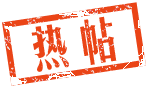
 /1
/1 
 苏公网安备 32050502000499号
苏公网安备 32050502000499号